Giving access to your Google Ads account
To add us to your Google Ads account you need to provide us with your CID number (Customer Identification Number). You can find your 10 digital CID number at the top right corner of your Google Ads account.
Example:
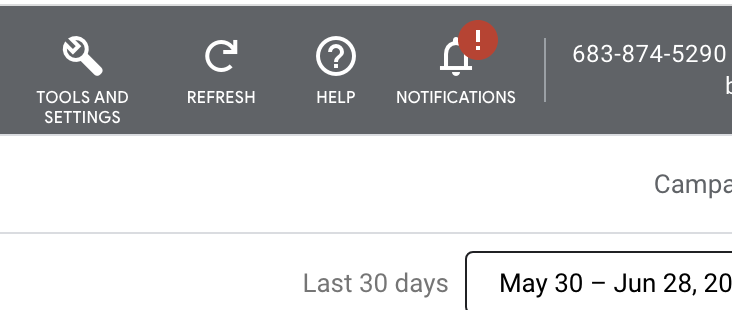
Example:
Once we have your CID number, we will send a request for you to grant us access. You can revoke our access at any time.
Related Articles
Can I change my Google Ads budget?
Of course! You can change your Google Ads budget at any time. However, if you go over the threshold stated in your contract we may need to discuss with you additional fees to cover the extra work to manage more advertising spend.My account manager is on holiday, who is looking after my account?
We believe it's in both our client's and employees' interest to take time out and be well-rested. This means that on occasion your account manager may be away from work and therefore unavailable. In this case, your campaigns will still be monitored ...How much work will you do?
The quantity of the work we do is largely dictated by your ad spend budget and your account manager's judgement. Too much optimisation in a Google Ads account can be detrimental so we aim to strike a balance of making effective optimisations as ...When can I expect to see "results"?
We advise ALL of our clients at the proposal stage to give us 3-6 months to start generating improved results. There are many factors that contribute to how quickly results will show and these include (but are not limited to): Your budget How long ...What communication can I expect?
Please refer to your contract for accurate and up-to-date information. Depending on your package, we provide a number of ways to communicate with us including: Phone Email Online Meeting Support Ticket To get in touch with your account manager, the ...